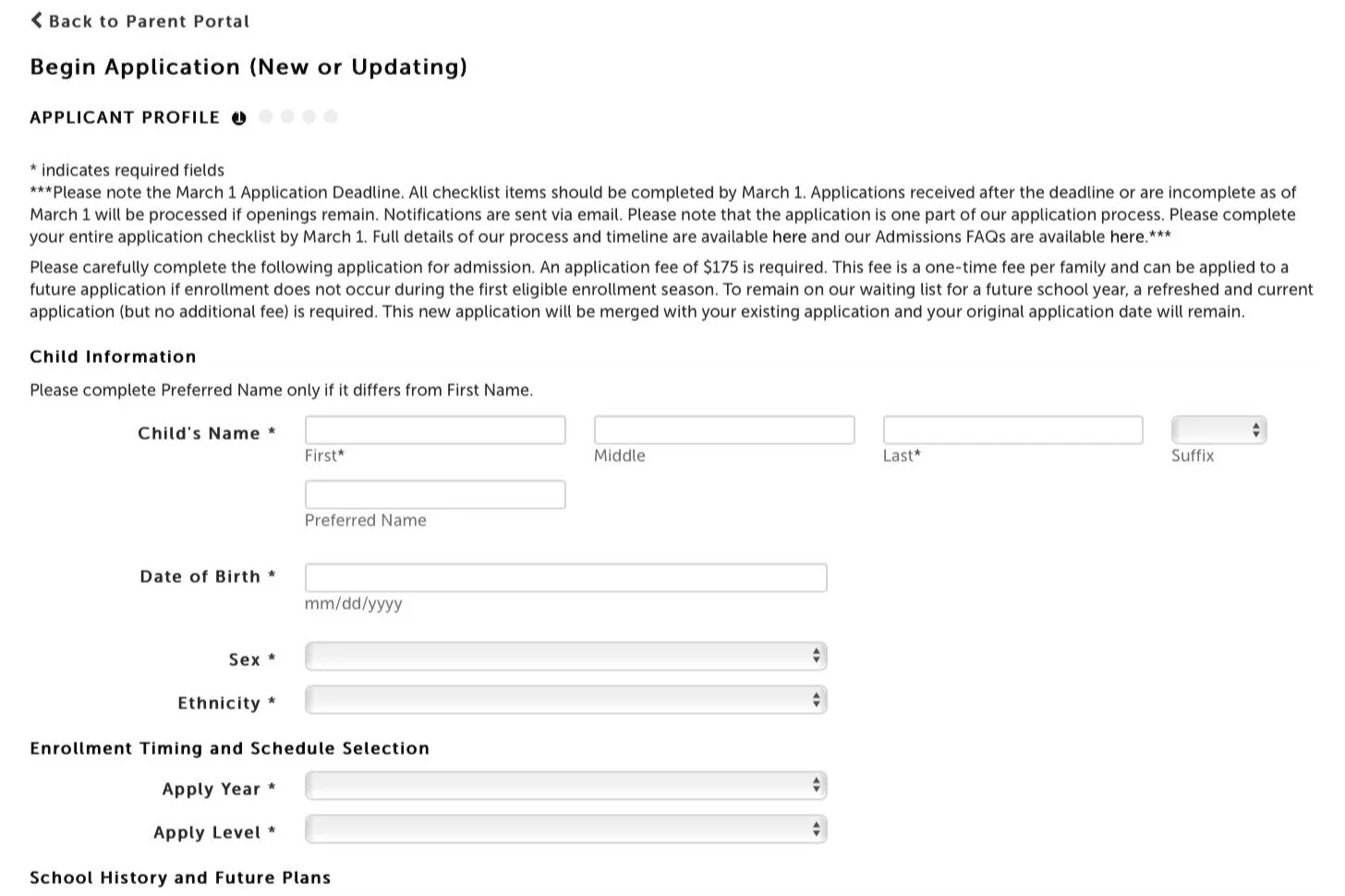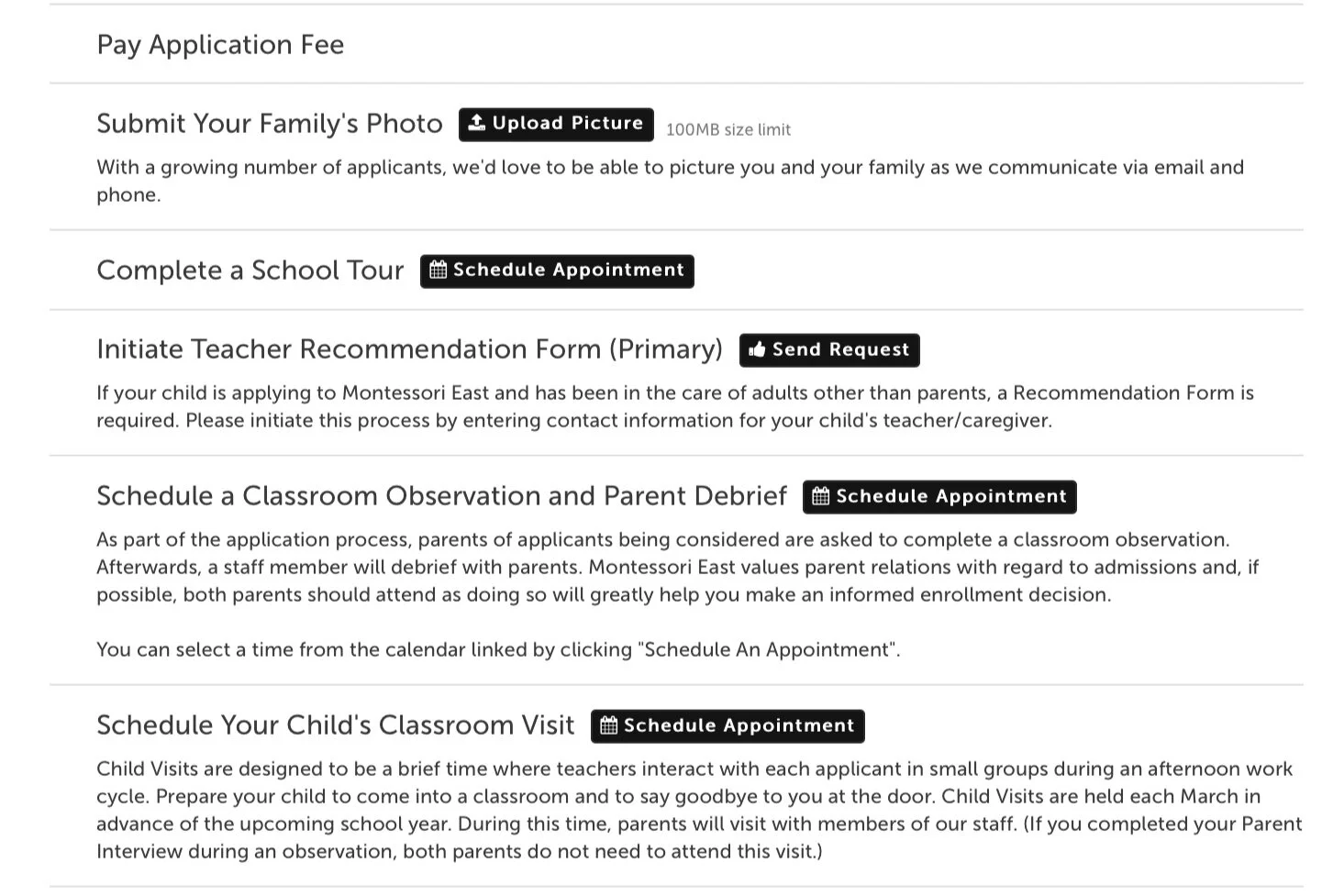How To Apply
1.Create Account
In order to apply, you will be asked to create a Parent Parent account. After doing so, you can begin a new application by clicking the green “Begin admissions process” button.
2. Submit Application
The application to Montessori East is entirely online and consists of five sections covering information about your child and household, the timing of your desired enrollment and schedule, relevant school/care history, questions about your future education plans (if known), your child's development and interests, and a section for you to offer any additional information which may be helpful to know when your child's application is reviewed.
When you have completed the application questions online, you will be directed to pay the application fee and submit your application.
3. Complete Checklist
After you submit your application, the Montessori East office will import your application and, within 1-2 business days, the account you created will allow you to log-in to view your child's application checklist, which must be completed as part of the application process. A sample checklist is show above.